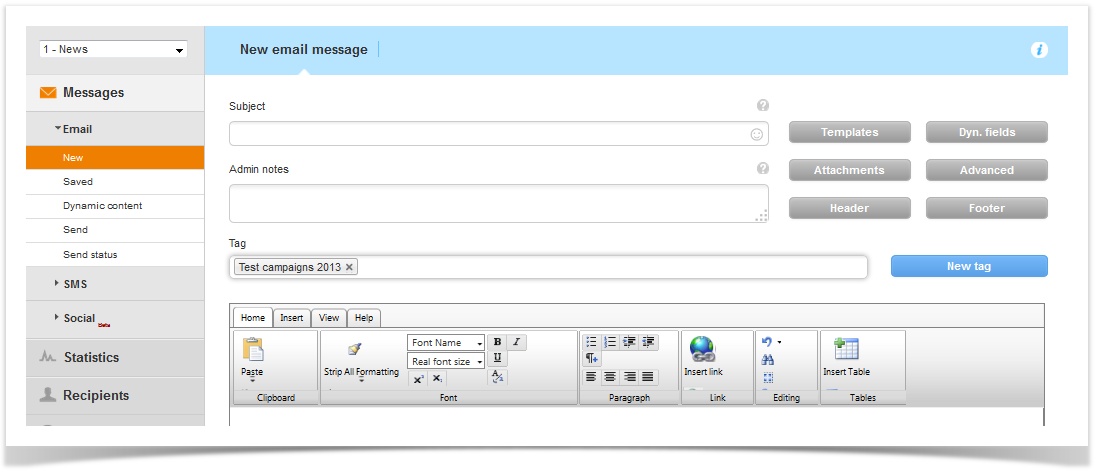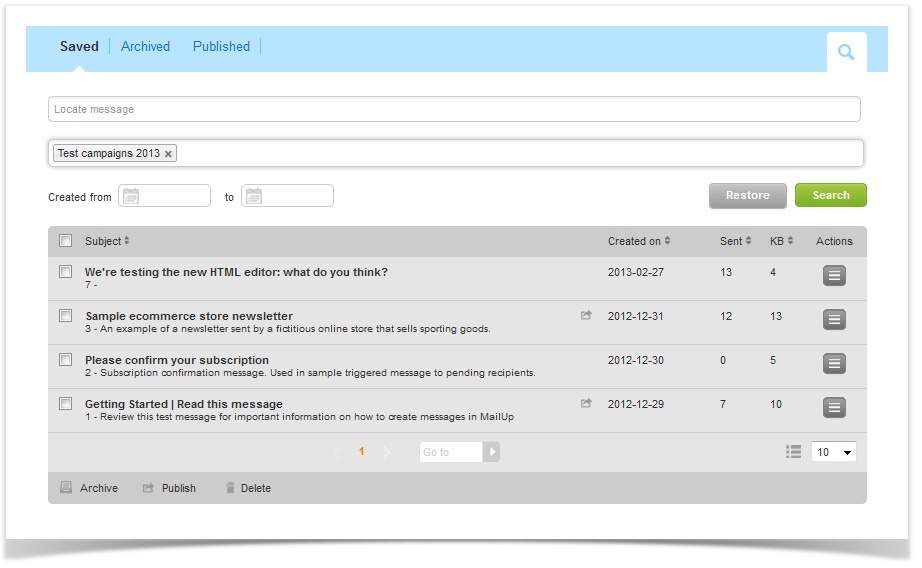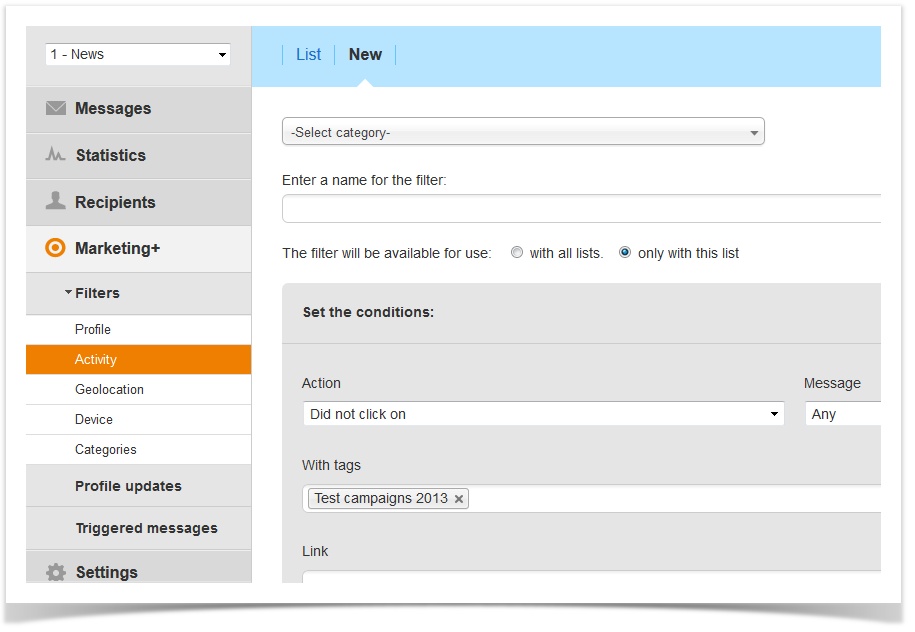Tags
New Email / SMS
You can use "Tags" to assign labels to your new messages. For example, "Campaigns 2013" or "Client Number 123." You can later do a simple search related to all messages labeled with the tag. Multiple tags can be assigned for one message.
Email Message Search
Tags allow you to do targeted searches limited to a series of messages based on certain tags and time periods. For example, you can search all messages made during the month of January 2013 and tagged "Client number 123." Searches can be done with multiple tags.
SMS Message Search
Tags can assigned when creating SMS messages and then used in related searches.
Activity Filters
The Tag feature can be used to create a filter that pinpoints particular recipient activity within a series of sends. For example, you may want to know who didn't click on messages tagged "Campaigns 2013" to then send them a specific offer. This information is available with just a few clicks.