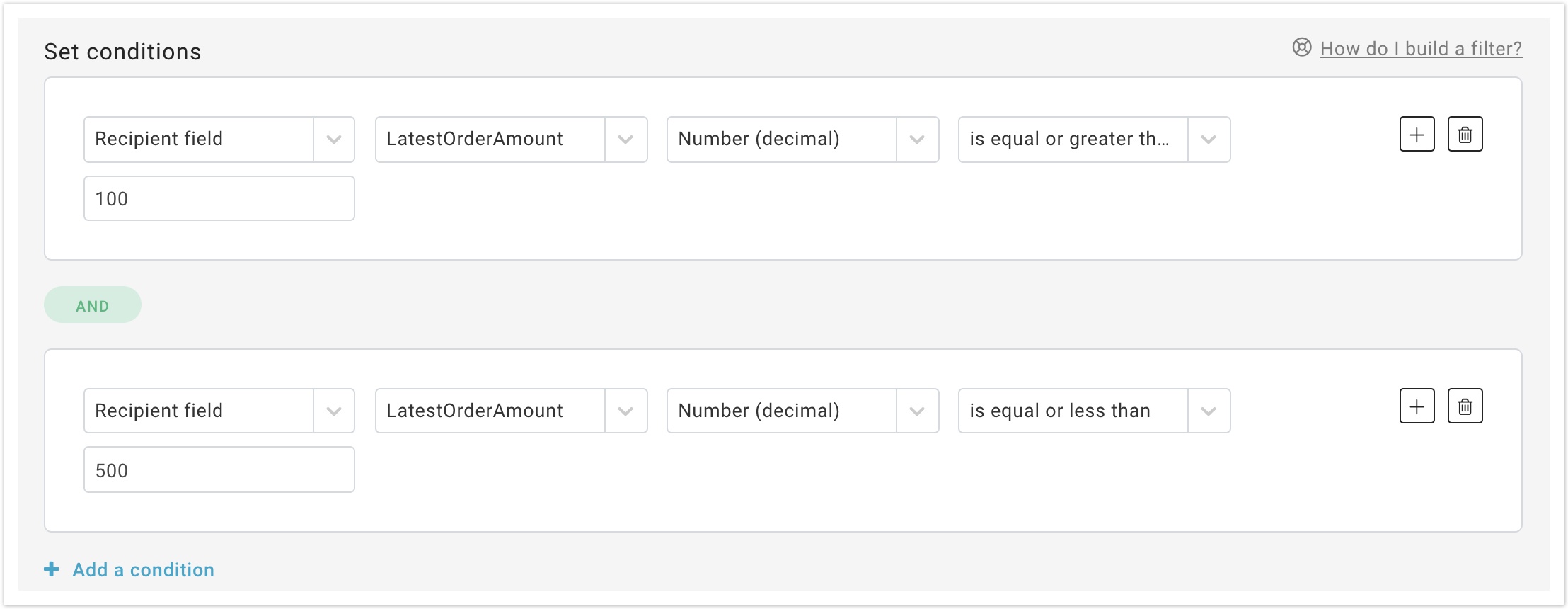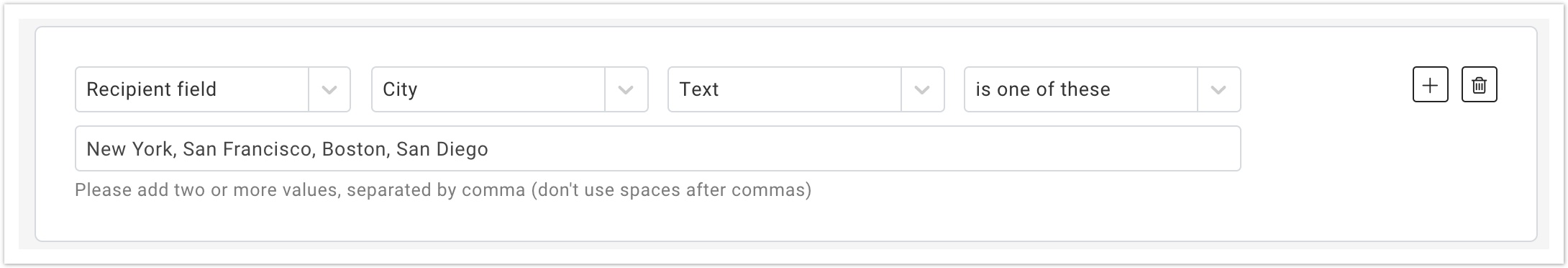The process of adding a new Profile filter consists of defining one or more conditions that will be used when the filter is applied.
- In a Profile filter, set conditions based on Recipient data or Groups
- You can connect multiple conditions using the Boolean operators AND & OR (e.g. "Age" field must be a number that is more than "35" AND equal to or less than "50")
- The "Test" drop-down changes depending on the selection made in the "Type" drop-down. For example, the tests that can be done when the "Type" is "Text" are clearly different from the ones that are performed when the "Type" is "Date" or "Number".
...
In the example below, a business that is using MailUp in connection with an ecommerce store is setting up a filter that looks for customers whose latest order amount was a number between 100 and 500. Two conditions were created using the "Decimal" type Number (decimal)" entry and connected using the AND operator. This filter is based on the assumption that a field containing the latest order amount exists in the Recipients Fields.
...
| title | Dynamically populating recipient fields |
|---|
...
Multiple values profile filters
By using the two profile conditions "is one of these" and "is not one of these" you can create a filter containing multiple values separated by a comma, up to 500 characters.
In the example here below, the filter will pick up all recipients living in New York, San Francisco, Boston or San Diego.
The "is not one of these" condition does not consider empty or null values, so it will exclude only recipients who have a value assigned to the selected field.
| Anchor | ||||
|---|---|---|---|---|
|
...
filters
Date and time format
Filters now support hour-based conditions that allow you to run time-sensitive drip campaigns, such as abandonment cart emails, that need to be sent within hours.
In order to use this type of comparison, the data must be saved into a recipient field using the ISO date-time standard, which looks like this:
...
There are many scenarios in which you may want to use hour-based conditions. For example:
Profile filters:
- 4 hours after the latest order has been placed on an online store
- 2 hours after somebody signed up for a certain service
- 3 hours after someone abandoned a shopping cart
- Etc.
Activity filters:
- 8 hours after somebody opened a certain message
- 24 hours after somebody successfully received, but did not open a message
- 4 hours after someone clicked on a link
- Etc.
| Info |
|---|
A popular scenario in e-commerce is to run an email drip campaign which targets shoppers that have abandoned a shopping cart. Click here to read more |
Related Topics
...