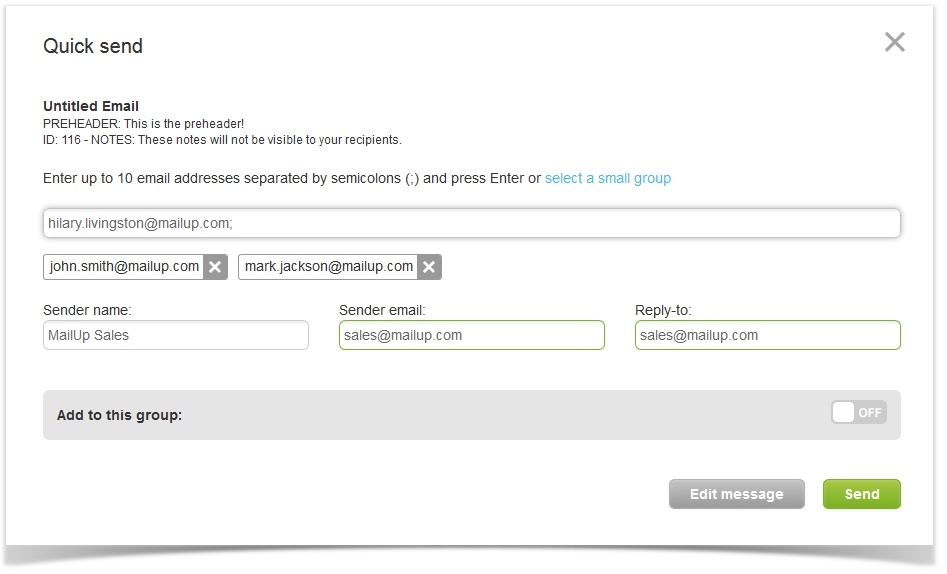The Quick send feature is useful for sending an email to a small group, for testing, or to request approval.
With MailUp version 8.8.3 it is even more robust! It remembers recently used emails, it allows you to select a small group, it lets you set the from email, from name, and reply-to address.
Where to find the Quick send
The Quick send feature can be accessed from many places:
- when editing a message with both the BEE and HTML editors
- in the Checkup section, from the message preview window
- and in the Send section
What to do with the Quick send
With the Quick send feature you can add up to 10 email address separated by semicolon ";"
Click on the "X" to remove email address you have ust added.
By clicking the link Select a small group you can select one and one only small group with max 10 recipients
You can also personalize the:
- sender name
- sender email
- reply-to address
Check out the video below for more information about the Quick send feature: