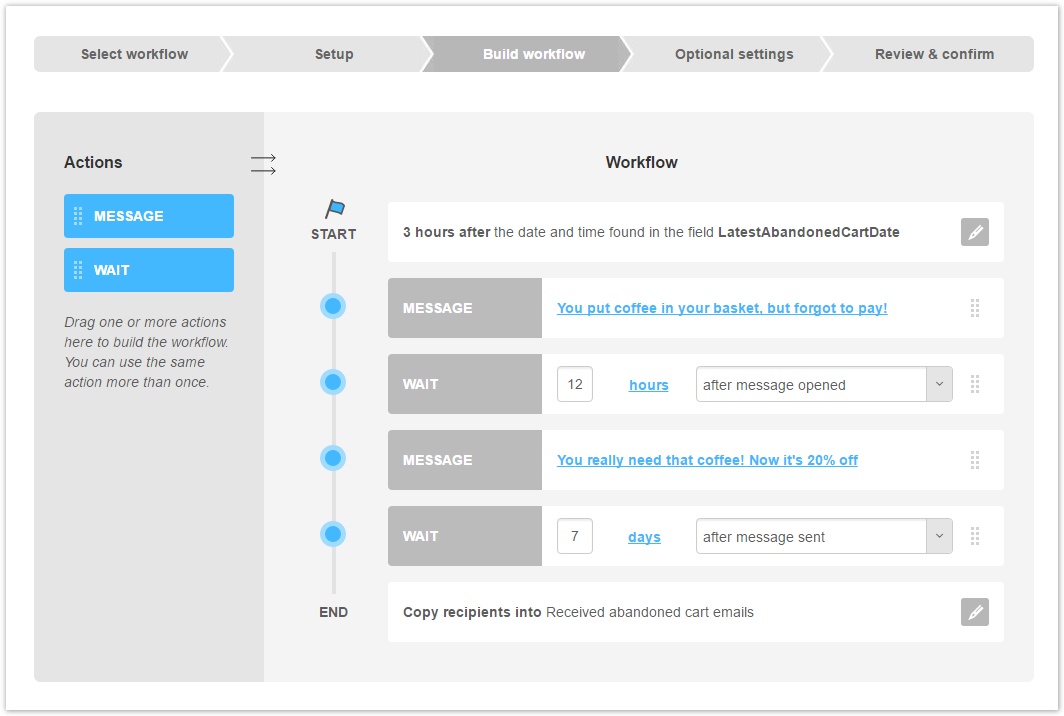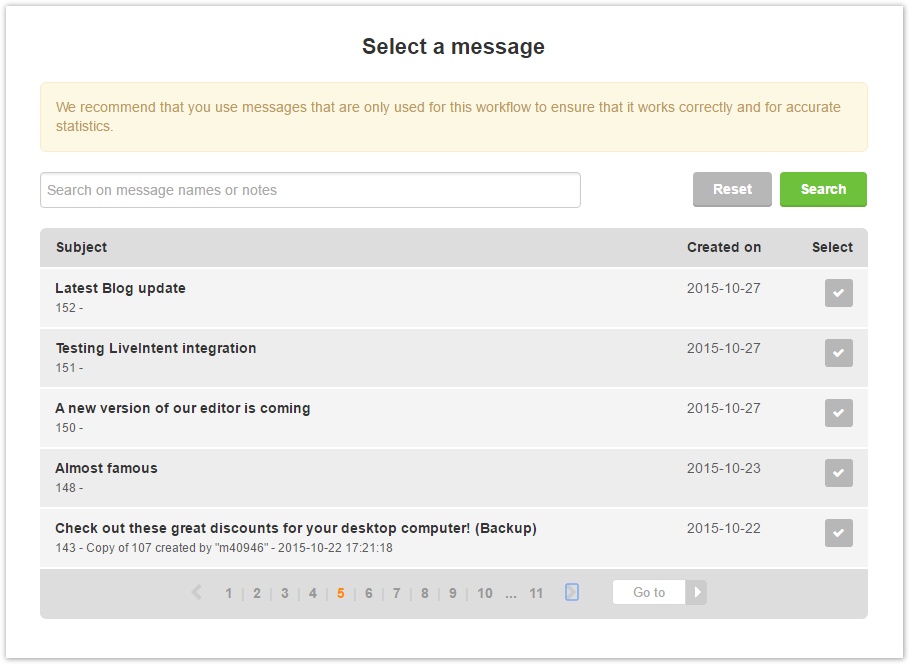You can build a flow of automatic emails in just a few minutes with the drag & drop workflow builder.
On the left there are the actions that you can drag in the workflow.
Message: drag this element to select a message to send to the workflow recipients. After dragging it, click on "Choose a message" to enter the message selection window.
The list of messages will show up. You can perform a search by message name and notes. Clicking on a message name, you'll see its preview; click on the "Select" icon to add that message to the workflow.Use dedicated messages in workflows
To ensure that the workflow works correctly and to get accurate statistics, we strongly recommend to use messages created and used exclusively in that workflow, i.e. do not reuse messages that are part of a workflow in other workflows/tasks or in regular mailings.