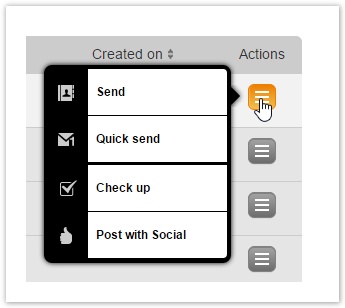Setting up a mailing
The Send section allows you to perform the following functions:
- Send: choose the recipients and set up the mailing. You can either:
- Send the message immediately
- Schedule it for a future date and time
- Quick send: quickly send the email to only a few recipients that you manually enter
- Check-up: perform a check-up of your email (client previews, SPAM check, test links, etc.)
- Post with Social: post your email on social media (Facebook, Twitter, LinkedIn)
Post with Social
Through Post with Social, you can post your email/newsletter on social media (Facebook, Twitter, LinkedIn). Upon clicking Post with Social, you are directed to Messages > Social > New post.
For a complete guide on how to post your emails on social media and how to post social media updates, view this page.