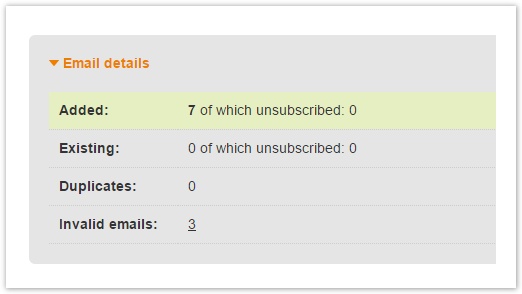In this page, you can check the progress of currently ongoing imports and see details for finished imports.
Clicking the "Actions" button of a file to be imported, you can download the original file or start the import.
Instead, clicking on "Completed imports" you will see a list of previously completed imports. Clicking on the "Actions" button of each import, you can access its details clicking on "Details" or delete the file (not recommended).
Import detail
From the import detail page, you can check:
- processed records;
- correct records;
- improperly formatted records (records which contain email and mobile number already used for two separate subscribers);
- Incorrect records and reason
- Incorrect mappings (records containing fewer fields than mapped)
- Incorrect syntax (records containing wrong identifiers, i.e. email or mobile number syntax is incorrect)
For both emails and mobile numbers, you can verify further details.
- added (new recipients added to the current list)
- existing (subscribers already in the list, both as subscribed and unsubscribed. They are not counted here if the record was improperly formatted)
- duplicates (records which were found multiple times in the import file)
- invalid (syntax errors)
Clicking on the number of incorrect mappings and incorrect syntaxes, or clicking on the "Incorrect data" tab, you will get the list of records which contain incorrect data
Clicking on the number of improperly formatted records, or clicking the tab "Rows do not match", you will get the list of records that the system marked as improperly formatted; you will also be able to export those records.