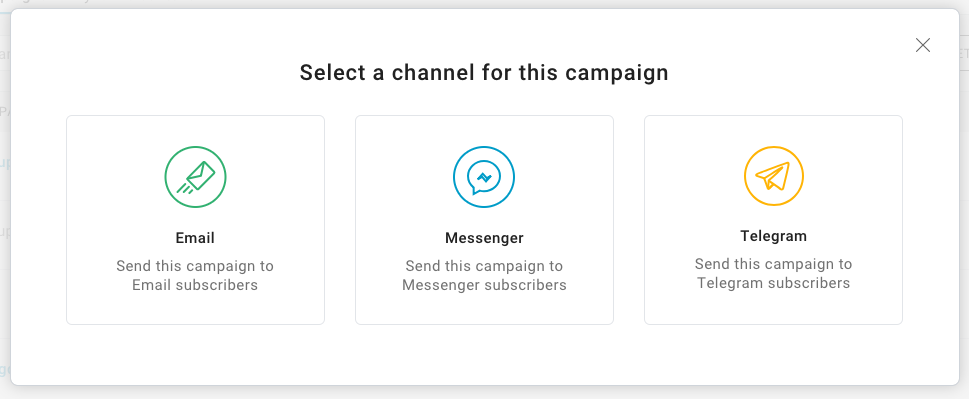Published — v. 5
/
Campaigns
Campaigns
With Campaigns, you can set up recurring automated campaigns based on RSS/ATOM content sources.
Saved
This section contains all automated campaigns saved and information about the content source, last mailing, and status.
Click on the Actions menu on the right to manage and/or delete the campaign or quick send the message.
New Campaign
In this section, you can create new campaigns. To create a new automated campaign click on "New campaign" button.
Now you can select which channel you want to use for your campaign:
, multiple selections available,
Related content
Campaign via Telegram
Campaign via Telegram
More like this
Campaign via Messenger
Campaign via Messenger
More like this
Campaign via Email
Campaign via Email
More like this
New source from a URL
New source from a URL
More like this
Content
Content
More like this
Create New Task
Create New Task
More like this