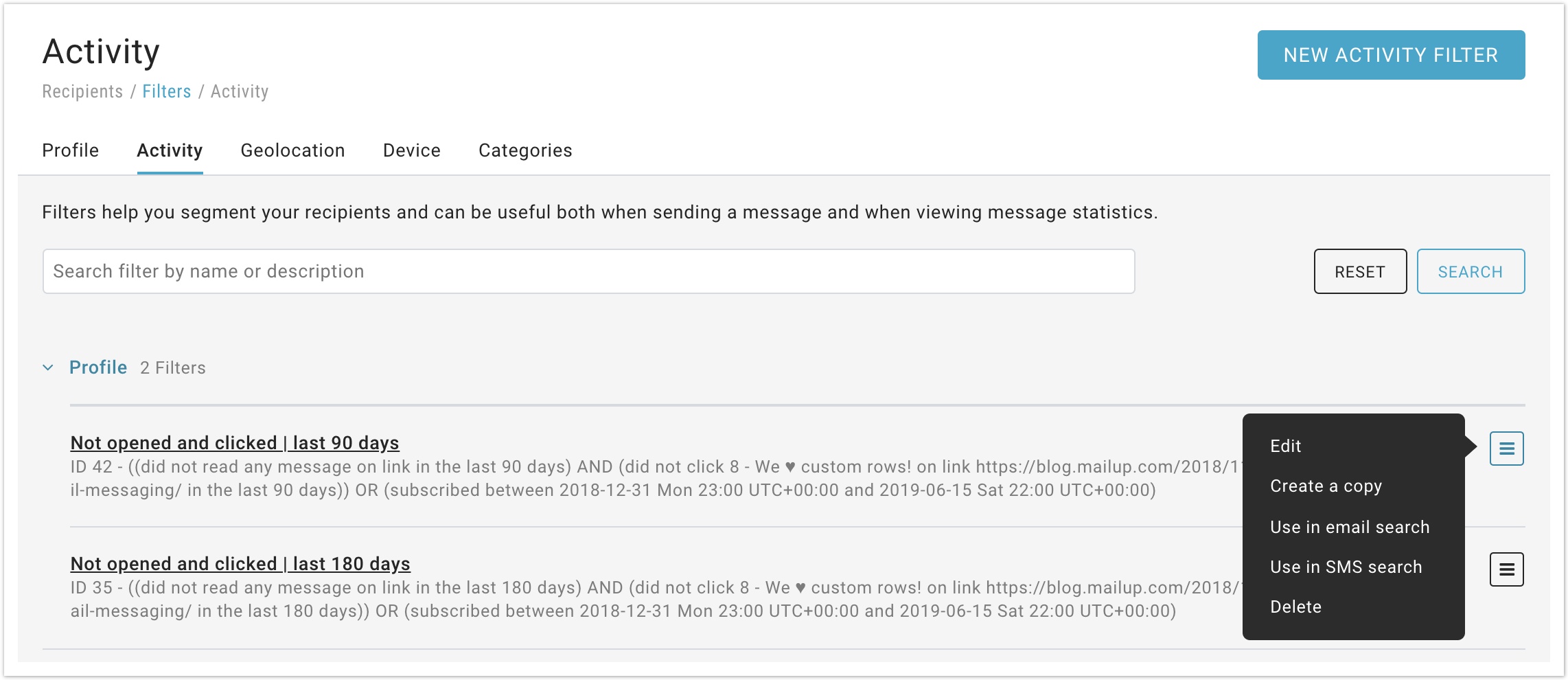Published — v. 6
/
View Activity Filters
View Activity Filters
Viewing existing Activity Filters
To view all Profile filters, select Recipients > Filters > Activity.
- Filters are organized in categories
- To add a new Activity filter, click on New Activity Filter in the navigation at the top of the page
- To edit, remove or create a copy of a filter, use the Actions menu
- You can use the Search feature at the top to look for specific filters by keyword
Related Topics
, multiple selections available,
Related content
View Profile Filters
View Profile Filters
More like this
Edit Activity Filters
Edit Activity Filters
More like this
Edit Profile Filters
Edit Profile Filters
More like this
New Activity Filter
New Activity Filter
More like this
View Geolocation Filters
View Geolocation Filters
More like this
Global search
Global search
More like this