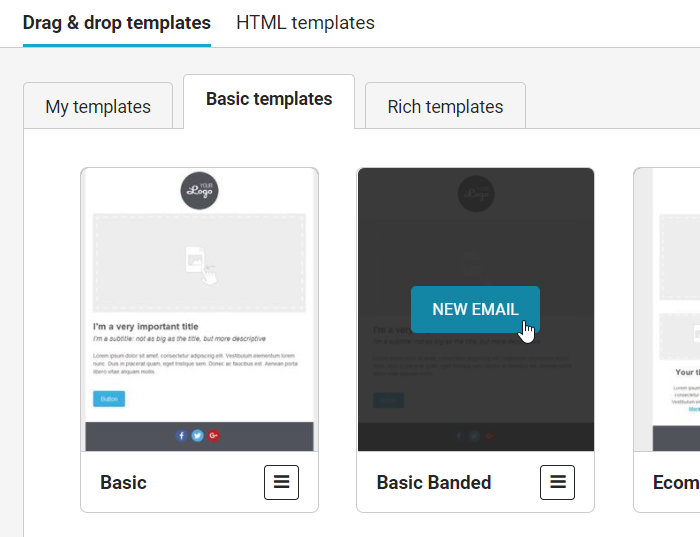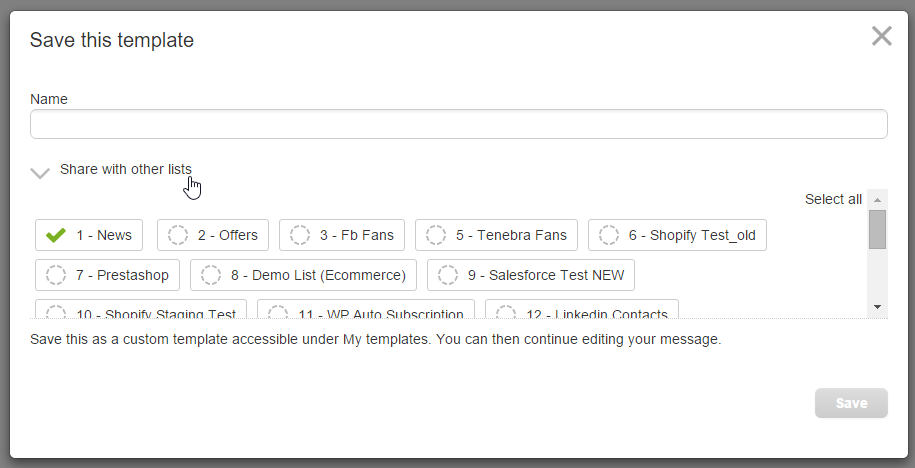Templates
This section allows you to choose a customizable template or to create a new one.
Choose templates based on the editor you want to use to create a message. The Drag & Drop templates section contains templates to be used with BEE, while the HTML templates section lists templates that can be used with our HTML editor.
Let's see the Drag & Drop templates section in detail.
Build your message starting from: For basic or rich templates, you can: In the "My Templates" section, you can also edit or delete templates.
Copying a template to a different list
When saving a template with BEE, you have the option to share it with other lists.