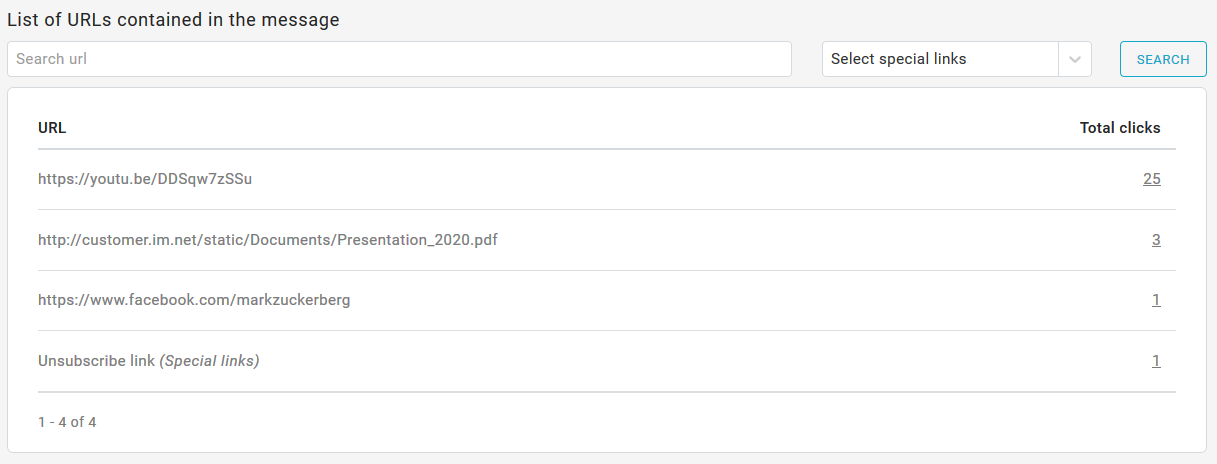SMTP+ - Link report
The clicks report provides an analysis of the links included in the sent message.
Here is the information available on this page:
- subject, message ID, sending date, and tags associated with the message (if any);
- the number of recipients selected for the sendout
- list of URLs inside the message, which can be filtered by
- specific keywords inside links
- special links (all of them or a specific one, e.g. unsubscribe link or view in browser link)
Link detail
By clicking on the number of total clicks for a link, you'll get a report containing the list of recipients who clicked that link, the date of their last click, and how many times they clicked, plus a shortcut to each recipient's profile
Finally, the drop-down menu at the top of the list allows you to filter these recipients by the group.