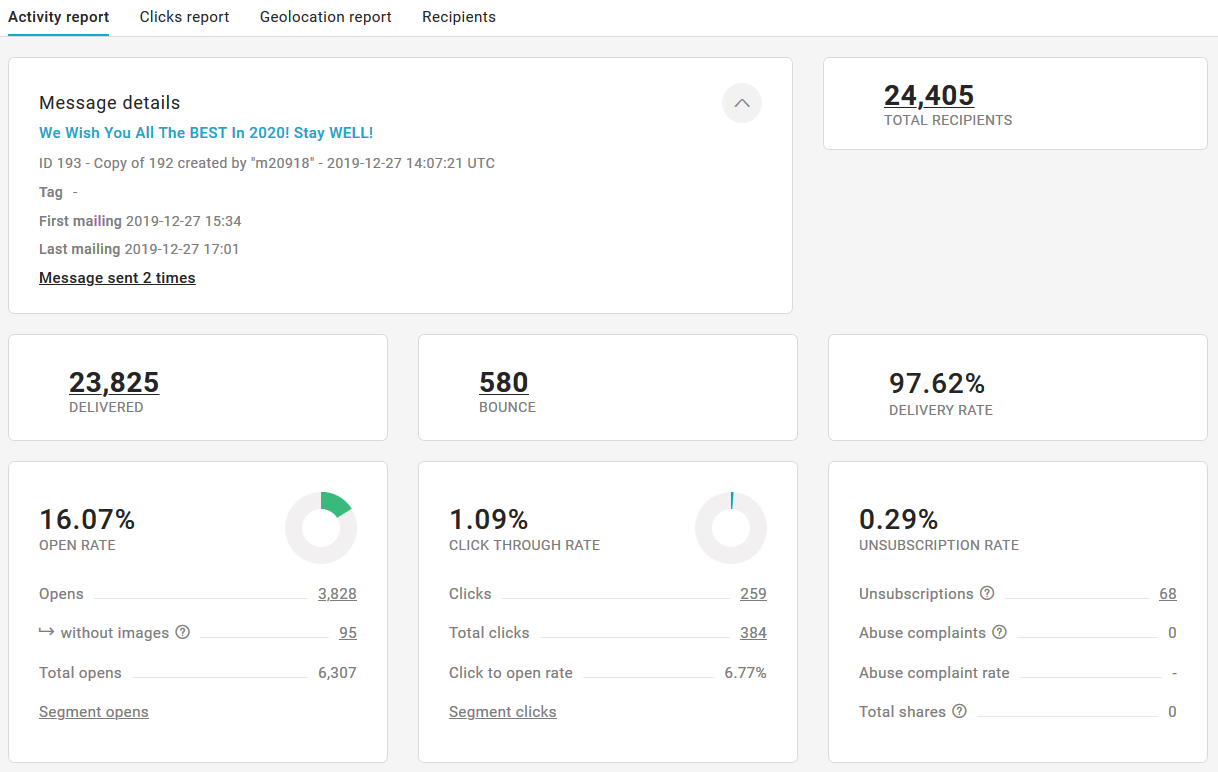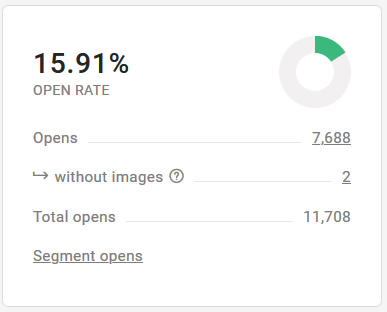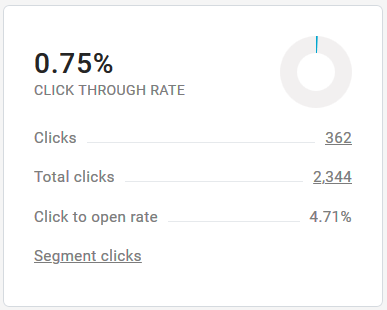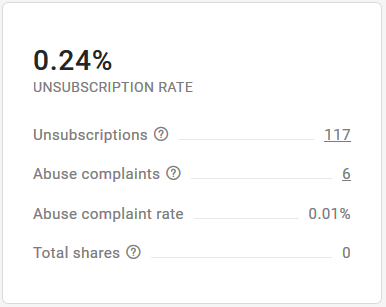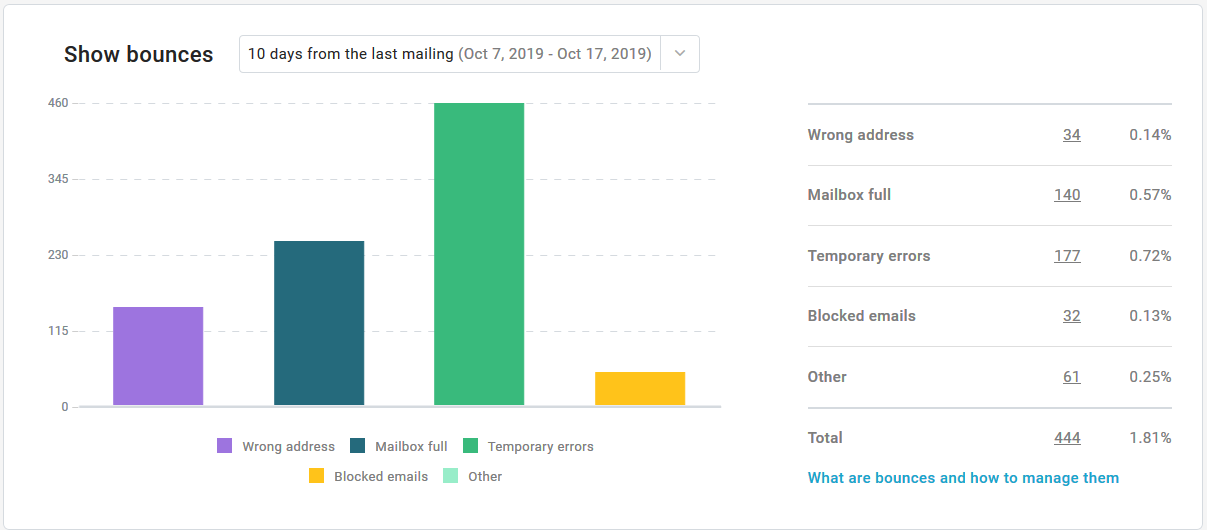SMTP+ - Activity report
The Activity Report provides all the aggregate information on the interactions that recipients have had with the message.
Here is the information available:
- Subject, message ID, first mailing date, last mailing date, tags associated (if present) and how many times the message was sent (with a link to the sendouts list)
- The total number of recipients, obtained by summing the number of recipients of each sendout.
- The total number of delivered emails and the delivery rate
- The aggregated number of bounces
Let's do a rundown of which metrics are available for a message.
The last part of the Activity report contains:
- Open and click trends, with a default period of 10 days from the last mailing. The period can be changed to the last 10/30/90 days or to a custom period.
- Bounces graph, with a default period of 10 days from the last mailing. The period can be changed to the whole period from the first mailing or to the last 10/30/90 days or to a custom period. This section also includes the number of bounce occurences and their rate over the email delivered in the selected time period.
- Filters and groups selected for the last mailing
- Details on the sender used for the last mailing