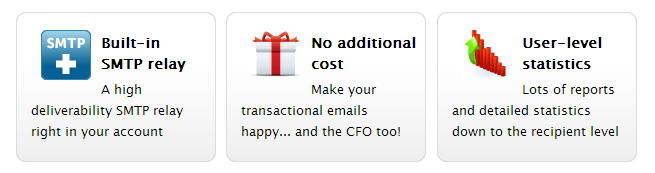What SMTP+ is and when to use it
SMTP+ is a SMTP relay service built right into your MailUp account. SMTP+ makes MailUp a truly complete email delivery solution in that you can now use it not just to create and send email marketing campaigns and triggered messages, but also to send transactional, and personal emails. For example:
- You can configure your ecommerce store to use SMTP+ as the SMTP server to send transactional messages from the online store
- You can set your WordPress blog to do the same
- You can configure your email client (e.g. Outlook) to send messages through SMTP+
The main advantages of using a service like SMTP+ are higher deliverability and tracking. Let's take a closer look...
Not for promotional campaigs
SMTP+ is not to be used for bulk promotional campaigns but only for personal or transactional messages. For more details, please contact support@mailup.com
Standard SMTP vs. MailUp's SMTP+
| Regular SMTP server | MailUp's SMTP+ | |
|---|---|---|
| Deliverability | Potentially low (1) | |
| Statistics | None | |
| Scalability | Limited (2) | |
| Header/footer | Must be in the message | |
| Notifications (e.g. bounces) | To the sender | |
| Triggered Emails | None | |
| Recipients database | None | |
| Unsubscriptions | Manual | |
| Bounce management | Manual | |
| Feedback Loop managament | None | |
| Sending messages in CCN | Limited | |
| Sending attachments | Limited |
(1) You are at the mercy of your SMTP server's reputation, which is affected by all the companies that are using it. For example, if your Web hosting company has deliverability issues, you would be negatively affected
(2) Your ISP's or Web hosting company's SMTP server is not intended for "heavy" use: it may even have volume/rate limits in place.
Higher deliverability
All emails will now go through MailUp, leveraging the system's high deliverability. Take an ecommerce Web site, for example. It typically sends emails through the Web hosting company's SMTP server. That server, however, may be used by companies that do not follow email marketing best practices, and might therefore suffer from a low reputation, with the result that emails end up in the Junk folder. Important messages such as an Order Confirmation message may never be seen by the customer. By switching to SMTP+, that online store will no longer be sending messages through the Web hosting company's SMTP server, but rather through MailUp, enjoying much higher deliverability.
Tracking
Messages sent through SMTP+ are tracked. You can tell the system how to aggregate messages (e.g. based on the date, the message subject, the sender, etc.) and see
Other information
- List configuration: we recommend that you create a separate List for messages sent via SMTP+, or a separate account if you are sending non-bulk messages (i.e. transactional or personal emails) in order not to deliver to the "Promotions" tab in Gmail.
- Pricing: SMTP+ is part of your MailUp account. There are no additional fees, unless you need to configure a separate account for SMTP relay.
- Gmail "Promotions" tab: Google places most bulk messages in the Gmail "Promotions" tab: if you're sending transactional emails, you will need a different MailUp configuration to tell Gmail not to do so. This requires that you set up a separate MailUp account. Contact us if you need more information about this account configuration.
Using SMTP+
Please refer to the following pages for details on how to...
- Configure SMTP+ feature, servers and users
- Set the properties for the messages sent using the SMTP+ feature
- Decide how to aggregate the data related to SMTP+ messages for statistical purposes
- Set and customize the alerts sent by SMTP+ to your users
- View the send status of SMTP+ messages
- Troubleshooting issues with SMTP+
- Sample code and other technical notes for using SMTP+ from an application
Configuring applications and email clients to use SMTP+