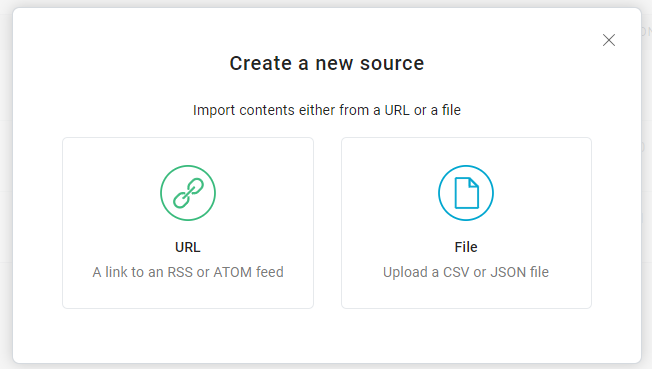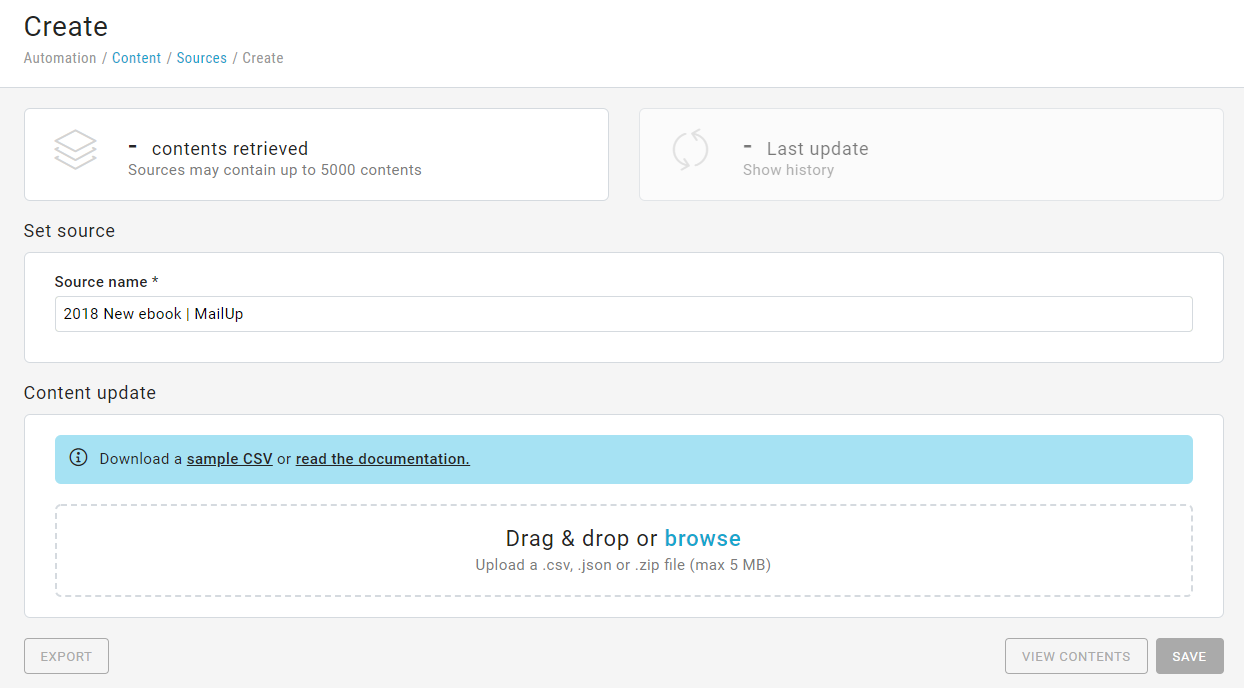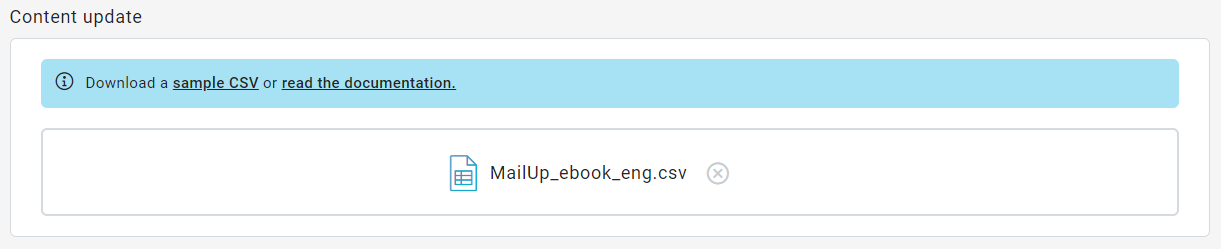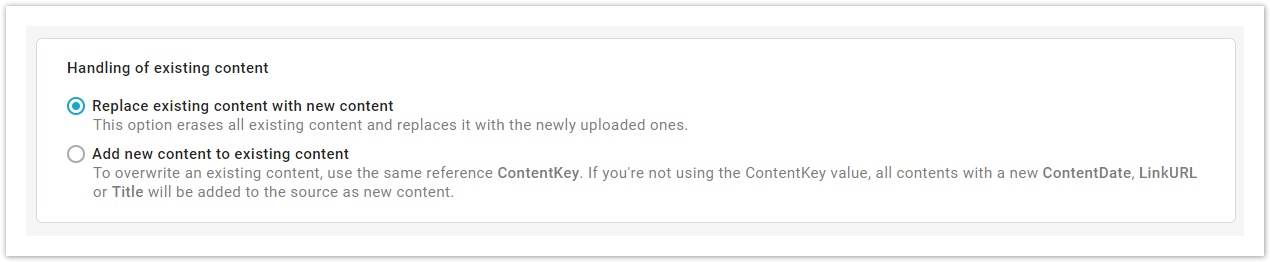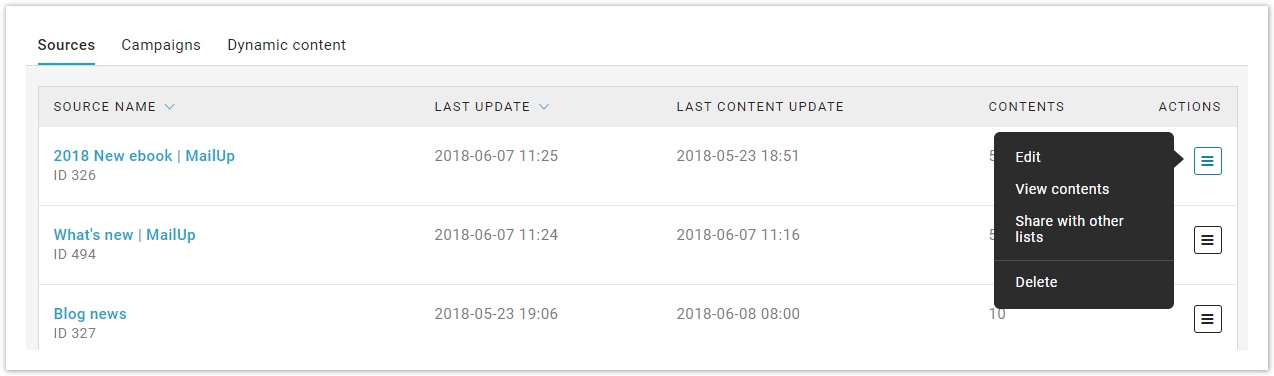<style><!--table {mso-displayed-decimal-separator:"\."; mso-displayed-thousand-separator:"\,";}@page { mso-header-data:""; mso-footer-data:""; margin:0.75in 0.7in 0.75in 0.7in; mso-header-margin:0.3in; mso-footer-margin:0.3in; mso-page-orientation:Portrait; }tr {mso-height-source:auto; mso-ruby-visibility:none;}col {mso-width-source:auto; mso-ruby-visibility:none;}br {mso-data-placement:same-cell;}ruby {ruby-align:left;}.style0 { mso-number-format:General; text-align:general; vertical-align:bottom; white-space:nowrap; background:auto; mso-pattern:auto; color:#000000; font-size:11pt; font-weight:400; font-style:normal; font-family:"Calibri","sans-serif"; border:none; mso-protection:locked visible; mso-style-name:Normal; mso-style-id:0;}.font0 { color:#000000; font-size:11pt; font-weight:400; font-style:normal; font-family:"Calibri","sans-serif"; }.font1 { color:#000000; font-size:11pt; font-weight:400; font-style:normal; font-family:"Calibri","sans-serif"; }.font2 { color:#003366; font-size:18pt; font-weight:700; font-style:normal; font-family:"Cambria","sans-serif"; }.font3 { color:#003366; font-size:15pt; font-weight:700; font-style:normal; font-family:"Calibri","sans-serif"; }.font4 { color:#003366; font-size:13pt; font-weight:700; font-style:normal; font-family:"Calibri","sans-serif"; }.font5 { color:#003366; font-size:11pt; font-weight:700; font-style:normal; font-family:"Calibri","sans-serif"; }.font6 { color:#008000; font-size:11pt; font-weight:400; font-style:normal; font-family:"Calibri","sans-serif"; }.font7 { color:#800080; font-size:11pt; font-weight:400; font-style:normal; font-family:"Calibri","sans-serif"; }.font8 { color:#993300; font-size:11pt; font-weight:400; font-style:normal; font-family:"Calibri","sans-serif"; }.font9 { color:#333399; font-size:11pt; font-weight:400; font-style:normal; font-family:"Calibri","sans-serif"; }.font10 { color:#333333; font-size:11pt; font-weight:700; font-style:normal; font-family:"Calibri","sans-serif"; }.font11 { color:#FF9900; font-size:11pt; font-weight:700; font-style:normal; font-family:"Calibri","sans-serif"; }.font12 { color:#FF9900; font-size:11pt; font-weight:400; font-style:normal; font-family:"Calibri","sans-serif"; }.font13 { color:#FFFFFF; font-size:11pt; font-weight:700; font-style:normal; font-family:"Calibri","sans-serif"; }.font14 { color:#FF0000; font-size:11pt; font-weight:400; font-style:normal; font-family:"Calibri","sans-serif"; }.font15 { color:#808080; font-size:11pt; font-weight:400; font-style:italic; font-family:"Calibri","sans-serif"; }.font16 { color:#000000; font-size:11pt; font-weight:700; font-style:normal; font-family:"Calibri","sans-serif"; }.font17 { color:#FFFFFF; font-size:11pt; font-weight:400; font-style:normal; font-family:"Calibri","sans-serif"; }.font18 { color:#006100; font-size:11pt; font-weight:400; font-style:normal; font-family:"Calibri","sans-serif"; }.font19 { color:#9C0006; font-size:11pt; font-weight:400; font-style:normal; font-family:"Calibri","sans-serif"; }.font20 { color:#000000; font-size:11pt; font-weight:700; font-style:normal; font-family:"Calibri","sans-serif"; }.font21 { color:#1F497D; font-size:11pt; font-weight:700; font-style:normal; font-family:"Calibri","sans-serif"; }.font22 { color:#1F497D; font-size:13pt; font-weight:700; font-style:normal; font-family:"Calibri","sans-serif"; }.font23 { color:#1F497D; font-size:15pt; font-weight:700; font-style:normal; font-family:"Calibri","sans-serif"; }.font24 { color:#1F497D; font-size:18pt; font-weight:700; font-style:normal; font-family:"Calibri Light","sans-serif"; }.font25 { color:#7F7F7F; font-size:11pt; font-weight:400; font-style:italic; font-family:"Calibri","sans-serif"; }.font26 { color:#FF0000; font-size:11pt; font-weight:400; font-style:normal; font-family:"Calibri","sans-serif"; }.font27 { color:#3F3F3F; font-size:11pt; font-weight:700; font-style:normal; font-family:"Calibri","sans-serif"; }.font28 { color:#9C6500; font-size:11pt; font-weight:400; font-style:normal; font-family:"Calibri","sans-serif"; }.font29 { color:#3F3F76; font-size:11pt; font-weight:400; font-style:normal; font-family:"Calibri","sans-serif"; }.font30 { color:#FFFFFF; font-size:11pt; font-weight:400; font-style:normal; font-family:"Calibri","sans-serif"; }.font31 { color:#FFFFFF; font-size:11pt; font-weight:700; font-style:normal; font-family:"Calibri","sans-serif"; }.font32 { color:#FA7D00; font-size:11pt; font-weight:400; font-style:normal; font-family:"Calibri","sans-serif"; }.font33 { color:#FA7D00; font-size:11pt; font-weight:700; font-style:normal; font-family:"Calibri","sans-serif"; }td {mso-style-parent:style0; mso-number-format:General; text-align:general; vertical-align:bottom; white-space:nowrap; background:auto; mso-pattern:auto; color:#000000; font-size:11pt; font-weight:400; font-style:normal; font-family:"Calibri","sans-serif"; border:none; mso-protection:locked visible; mso-ignore:padding;}.style0 { text-align:general; vertical-align:bottom; white-space:nowrap; background:auto; mso-pattern:auto; color:#000000; font-size:11pt; font-weight:400; font-style:normal; font-family:"Calibri","sans-serif"; border:none; mso-protection:locked visible; mso-style-name:"Normal"; }.style1 { text-align:general; vertical-align:bottom; white-space:nowrap; background:auto; mso-pattern:auto; color:#000000; font-size:11pt; font-weight:400; font-style:normal; font-family:"Calibri","sans-serif"; border:none; mso-protection:locked visible; }.style2 { text-align:general; vertical-align:bottom; white-space:nowrap; background:auto; mso-pattern:auto; color:#000000; font-size:11pt; font-weight:400; font-style:normal; font-family:"Calibri","sans-serif"; border:none; mso-protection:locked visible; }.style3 { text-align:general; vertical-align:bottom; white-space:nowrap; background:auto; mso-pattern:auto; color:#000000; font-size:11pt; font-weight:400; font-style:normal; font-family:"Calibri","sans-serif"; border:none; mso-protection:locked visible; }.style4 { text-align:general; vertical-align:bottom; white-space:nowrap; background:auto; mso-pattern:auto; color:#000000; font-size:11pt; font-weight:400; font-style:normal; font-family:"Calibri","sans-serif"; border:none; mso-protection:locked visible; }.style5 { text-align:general; vertical-align:bottom; white-space:nowrap; background:auto; mso-pattern:auto; color:#000000; font-size:11pt; font-weight:400; font-style:normal; font-family:"Calibri","sans-serif"; border:none; mso-protection:locked visible; }.style6 { text-align:general; vertical-align:bottom; white-space:nowrap; background:auto; mso-pattern:auto; color:#000000; font-size:11pt; font-weight:400; font-style:normal; font-family:"Calibri","sans-serif"; border:none; mso-protection:locked visible; }.style7 { text-align:general; vertical-align:bottom; white-space:nowrap; background:auto; mso-pattern:auto; color:#000000; font-size:11pt; font-weight:400; font-style:normal; font-family:"Calibri","sans-serif"; border:none; mso-protection:locked visible; }.style8 { text-align:general; vertical-align:bottom; white-space:nowrap; background:auto; mso-pattern:auto; color:#000000; font-size:11pt; font-weight:400; font-style:normal; font-family:"Calibri","sans-serif"; border:none; mso-protection:locked visible; }.style9 { text-align:general; vertical-align:bottom; white-space:nowrap; background:auto; mso-pattern:auto; color:#000000; font-size:11pt; font-weight:400; font-style:normal; font-family:"Calibri","sans-serif"; border:none; mso-protection:locked visible; }.style10 { text-align:general; vertical-align:bottom; white-space:nowrap; background:auto; mso-pattern:auto; color:#000000; font-size:11pt; font-weight:400; font-style:normal; font-family:"Calibri","sans-serif"; border:none; mso-protection:locked visible; }.style11 { text-align:general; vertical-align:bottom; white-space:nowrap; background:auto; mso-pattern:auto; color:#000000; font-size:11pt; font-weight:400; font-style:normal; font-family:"Calibri","sans-serif"; border:none; mso-protection:locked visible; }.style12 { text-align:general; vertical-align:bottom; white-space:nowrap; background:auto; mso-pattern:auto; color:#000000; font-size:11pt; font-weight:400; font-style:normal; font-family:"Calibri","sans-serif"; border:none; mso-protection:locked visible; }.style13 { text-align:general; vertical-align:bottom; white-space:nowrap; background:auto; mso-pattern:auto; color:#000000; font-size:11pt; font-weight:400; font-style:normal; font-family:"Calibri","sans-serif"; border:none; mso-protection:locked visible; }.style14 { text-align:general; vertical-align:bottom; white-space:nowrap; background:auto; mso-pattern:auto; color:#000000; font-size:11pt; font-weight:400; font-style:normal; font-family:"Calibri","sans-serif"; border:none; mso-protection:locked visible; }.x15 { mso-style-parent:style0; mso-number-format:General; text-align:general; vertical-align:bottom; white-space:nowrap; background:auto; mso-pattern:auto; color:#000000; font-size:11pt; font-weight:400; font-style:normal; font-family:"Calibri","sans-serif"; border:none; mso-protection:locked visible; }--></style><div class="cells-worksheet" data-sheet-number="0" data-sheet-name="MailUp_ebook_eng"><table border="0" cellpadding="0" cellspacing="0" style="border-collapse:collapse;table-layout:fixed;width:48pt"> <colgroup> <col style="width:64px"></col> </colgroup> <tbody> <tr style="mso-height-source:userset;height:15pt" id="r0"> <td style="height:15pt;width:48pt">Title,Summary,Image,LinkURL,LinkText,ContentDate,ContentKey</td> </tr> <tr style="mso-height-source:userset;height:15pt" id="r1"> <td style="height:15pt">Email marketing summer guide,"4 Tactics to Freshen Up Your Summer Email Campaigns","https://lp.mailup.com/it/wp-content/uploads/sites/2/2016/07/Cover-Summer-2016.png","https://lp.mailup.com/it/guida-campagne-email-estate/","",2017-06-20T12:30:00Z,""</td> </tr> <tr style="mso-height-source:userset;height:15pt" id="r2"> <td style="height:15pt">Email Marketing & E-commerce,"Here's a quick list of 15 time-tested email best practices to increase your conversions and sales","https://lp.mailup.com/it/wp-content/uploads/sites/2/2016/06/1_landing_copertina.png","https://lp.mailup.com/it/guida-email-marketing-ecommerce/","",2017-04-20T12:30:00Z,""</td> </tr> <tr style="mso-height-source:userset;height:15pt" id="r3"> <td style="height:15pt">Email marketing & e-commerce: Christmas Recipes,"13 Holiday Email Marketing Tips to Boost Sales","https://lp.mailup.com/it/wp-content/uploads/sites/2/2016/10/ebook-landing-natale.png","https://lp.mailup.com/it/guida-email-marketing-natale/","",2017-12-20T12:30:00Z,""</td> </tr> <tr style="mso-height-source:userset;height:15pt" id="r4"> <td style="height:15pt">Email Marketing,"Check out 15 top-notch email marketing examples -and learn what makes them so effective","https://lp.mailup.com/it/wp-content/uploads/sites/2/2018/01/ebook-landing-guida-saldi-2017.png","https://lp.mailup.com/it/guida-saldi/","",2017-02-20T12:30:00Z,""</td> </tr> <tr style="mso-height-source:userset;height:15pt" id="r5"> <td style="height:15pt">Black Friday & Cyber Monday,"8 Awesome Black Friday Cyber Monday Email Campaigns","https://lp.mailup.com/it/wp-content/uploads/sites/2/2017/10/cover-landing-black-friday.png","https://lp.mailup.com/it/guida-black-friday/","",2017-10-20T12:30:00Z,""</td> </tr> <tr style="display:none"> <td style="width:48pt"></td> </tr> </tbody></table></div>