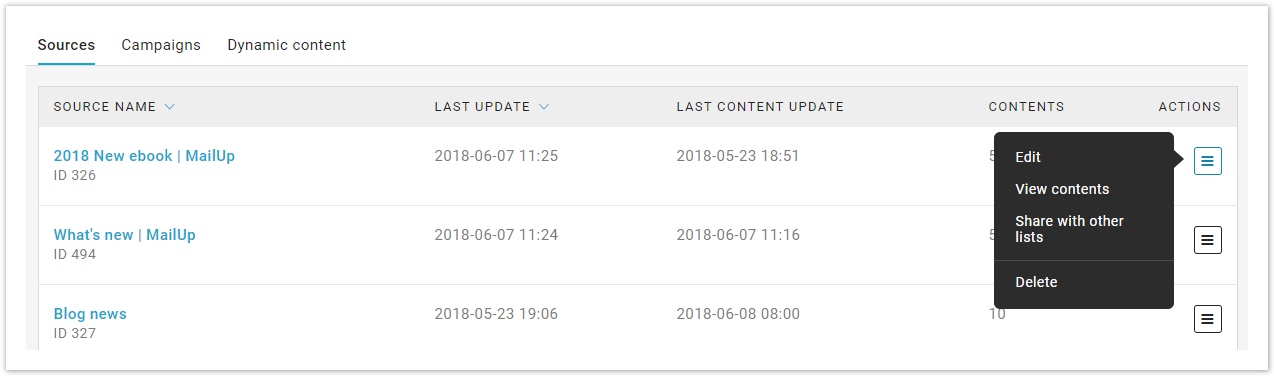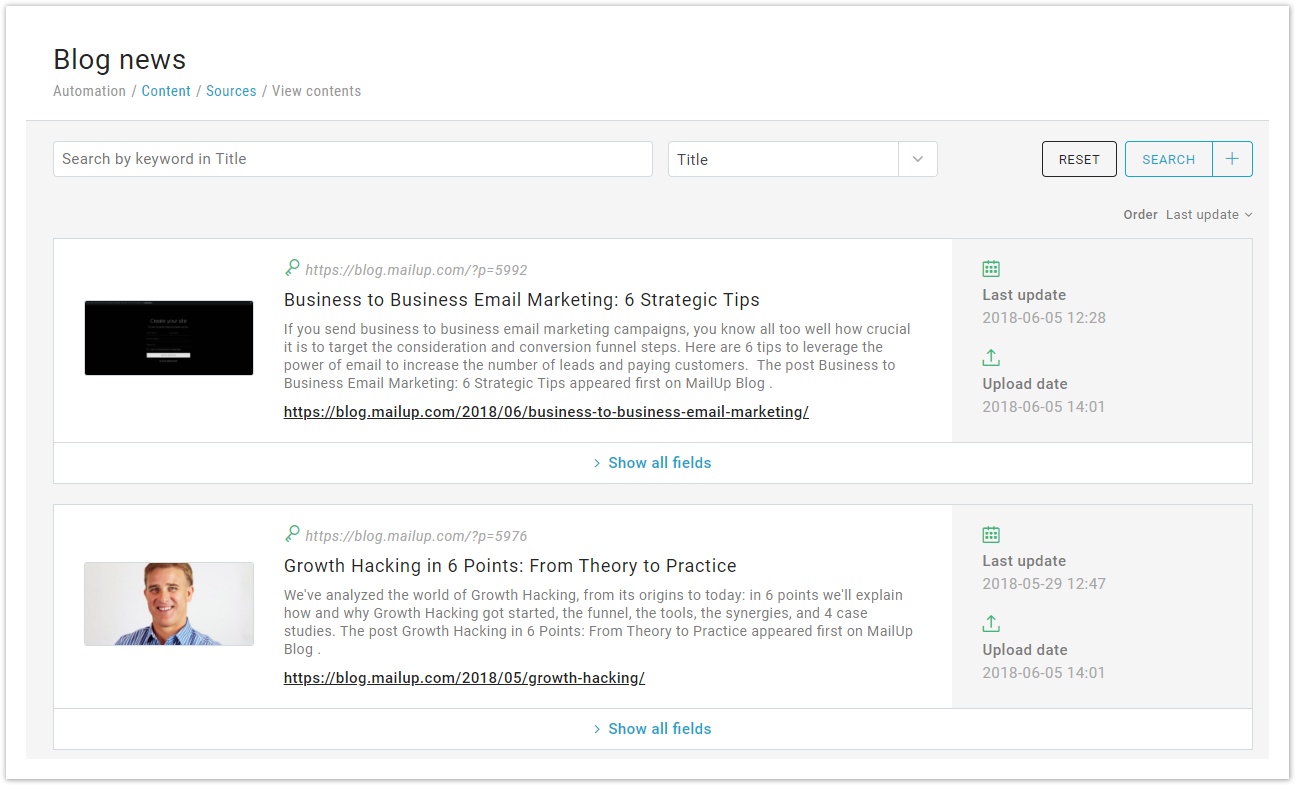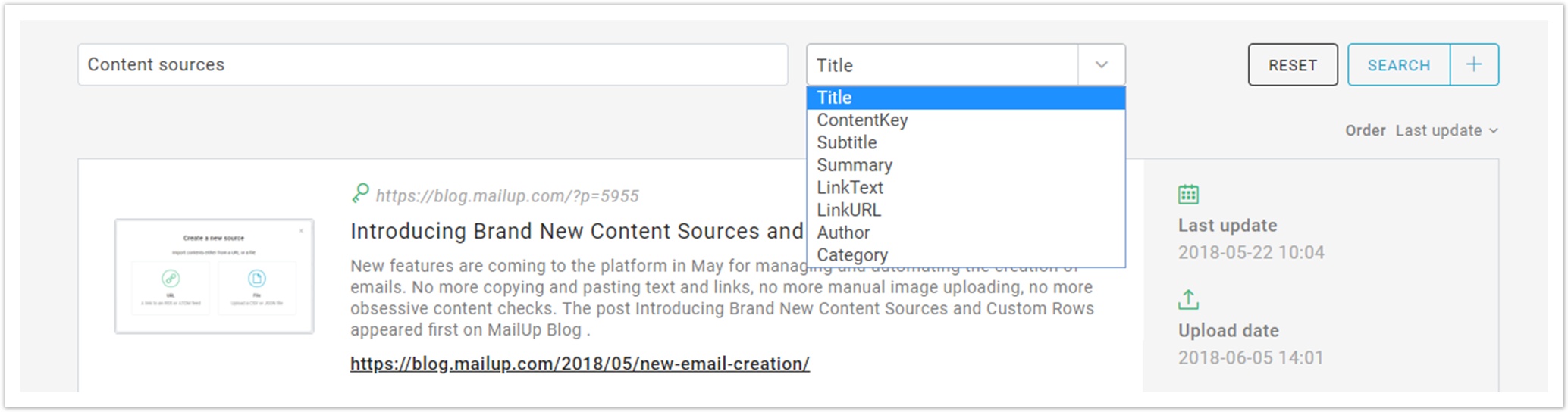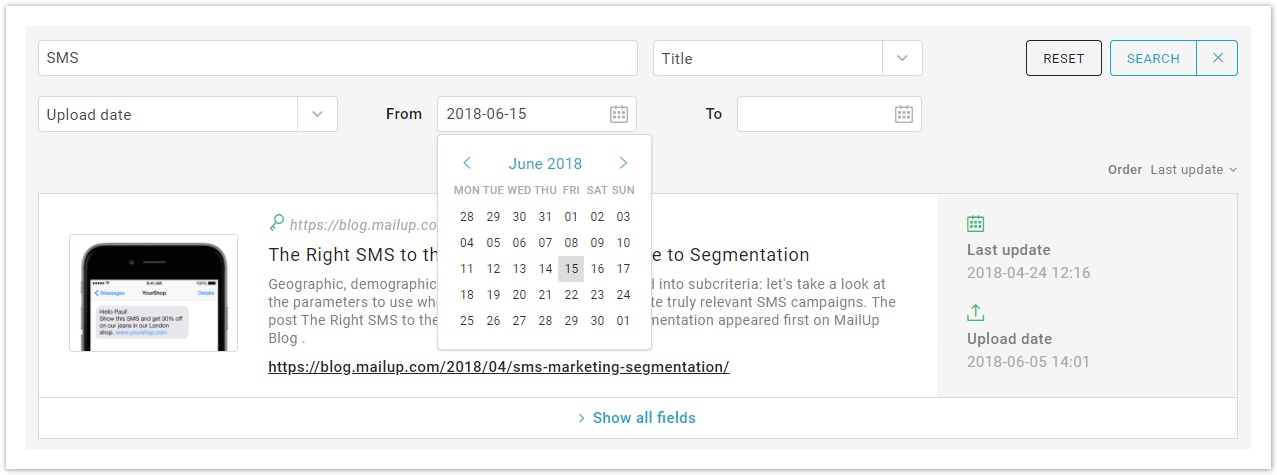View contents
The section allows viewing contents retrieved by each source and to search for a specific content using a keyword or a date.
This section is accessible while creating or editing the source or on the page containing sources list (Automation > Content > Sources) in the Actions menu selecting "View contents".
Each content includes the image (if available), Content Key, title, summary, link, upload date and last update.
In this section, besides viewing contents retrieved, you are also able to search for a specific content using a keyword or a date.
Search by keyword
The Search by keyword allows searching for a content by typing a keyword in the search bar and selecting, from the drop-down menu, in which fields the platform should look this content for.
The fields available are:
- Title
- ContentKey
- Subtitle
- Summary
- LinkText
LinkURL
- Author
- Category
Once inserted the keyword and selected the field, click on the "Search" button to start the research.
Search by date
The Search by date allows searching for content using the date of upload or last update. It can be used as a unique search key or combined with the keyword search.