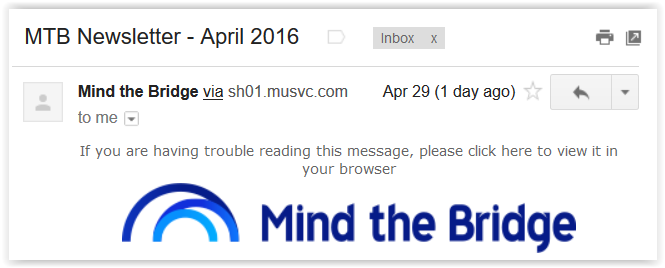About your "From" address and deliverability
You, us, and email receivers
You can use any verified "FROM" email address to send emails with our system.
However, "you" (i.e. the domain name associated with your "FROM" email address) and "us" (i.e. the domains associated with our system) are different entities and perceived as such by those that receive emails (e.g. Gmail, Yahoo!, AOL, Microsoft, etc.). We'll refer to them here as "email receivers":
To maximize deliverability (i.e. the percentage of messages delivered to the Inbox, not the Spam folder), we need to let email receivers know that these two entities are related. That it is OK for us to send your email and that it is OK for your provider to send your email with us.
Otherwise, email receivers may penalize your messages. The way they do that is to either outright reject your emails, or - more commonly - place them into the spam folder.
So, we need to tell them that it is OK for them to receive an email from "us" (our system) with "you" (your domain name) as the "FROM" address.
That is where email authentication comes in: SPF, DKIM and DMARC are the industry standard practices for properly authenticating your emails.
This can be done in two ways.
You tell them
This is the recommended approach. You will authenticate your emails using your domain.
In this approach, you tell email receivers that it is OK for us to send your emails by adding some information to your domain registration details.
We will test your SPF, DKIM, and DMARC configuration and report the test results in the system, with instructions on what to do if we find an issue.
We tell them
We tell them that it is OK. This is done by using something called "sender header". We basically add some information to your email clarifying to email receivers that the "from" is actually "us", sending on behalf of "you".
When we do so, some email clients (e.g. Outlook, Hotmail, Gmail) may in fact show your message as sent by us "on behalf of" you, or by you "via" our system.
For example, look at this email sent by an organization called "Mind the Bridge", and notice the "via" shown next to the "FROM" name.
If you don't want this message to show, authenticate using your own domain or disable automatic authentication for domains missing SPF and/or DKIM authentication in Settings > Account settings > Deliverability Checkup > Authentication. However, we strongly recommend keeping it on for better deliverability.