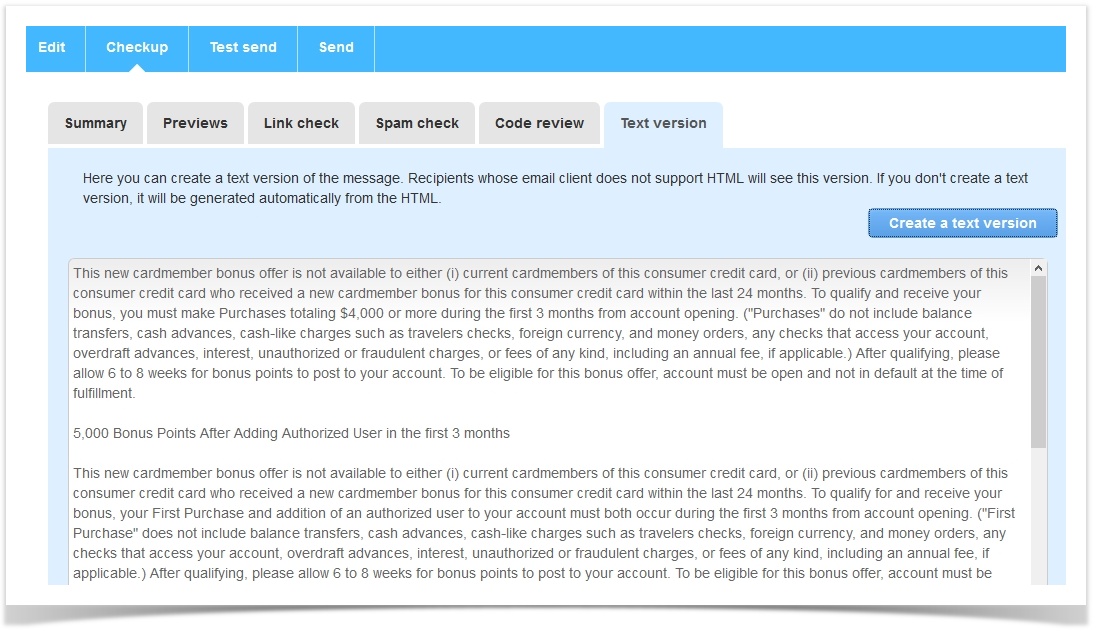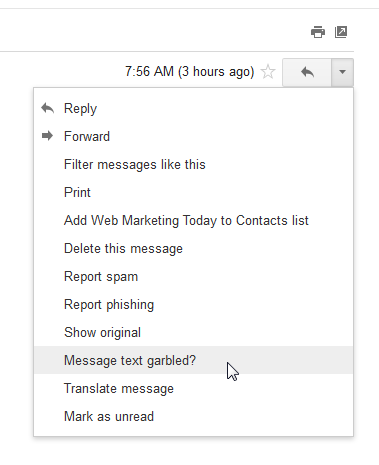Text only version
Multipart email messages
Most email messages are multipart: they are sent as a combination of two parts (you can turn this off in the advanced tab of the list preferences, but it is very rare to do so):
- An HTML version of the message
- A text version of the message
The text version of the message is the one displayed by email clients that don't support HTML. For example, there are some older Blackberry models that only show the text version of the email.
MailUp used to automatically create a text version of the message by removing the HTML code. A new feature was added to let you choose whether to create a personalized text version instead of using the automatically generated one.
Enabling multipart messages
Multipart messages are enabled by default in MailUp.
If for some reason this setting is not enabled (or if you want to double-check that it is enabled)...
- Log into your MailUp console
- In the left-side navigation, select Settings > List settings > Preferences
- Click on the Advanced tab
- Under Content Type, check the checkbox next to Multipart
- Save the updated preferences
Automatic vs. manual text version
As mentioned above, when the Multipart setting is active MailUp automaticallly creates a text version of the message by removing all of the HTML tags from the source of the message.
If the text version of the message is particularly important to you, there is now a way for you to use your own version, instead of the automatically created version.
To create a personalized text version of the message:
- Locate the message
- Click on Check-up
- Click on the Text version tab
- Click on the Create a text version button
- Modify the message as you wish (e.g. removing spaces, inserting full URLs for links, etc.)
- Remember to insert at least one unsubscribe link using the corresponding button
- Save it: this is now the text version of the message that will be delivered to recipients
If you want to revert to the automatically generated version, click on the Delete button.
The Disable tracking link button inserts a link that allows a recipient to disable tracking: this is a feature that is used rather rarely. It applies to scenarios where consumer regulations require that the sender allow recipients to opt out of any recipient-specific tracking (i.e. whether the recipient clicked on a certain link. etc.).
Text version and email clients
Most email clients these days default to displaying the HTML version of any email message. However, some of them have the ability to show the text version. Check your email client's documentation to see whether it allows you to view the text version of a message
Some useful notes and links:
- Apple Mail: select View > Message > Plain Text Alternative
- Gmail: click on the small arrow next to the Reply button and select "Message text garbled?" from the drop-down (see screenshot below)
- Outlook: see http://office.microsoft.com/en-us/outlook-help/read-email-messages-in-plain-text-HP010356474.aspx
- Thunderbird: see the instructions on http://kb.mozillazine.org/Plain_text_e-mail_(Thunderbird)#Displaying_messages
Here is a screenshot from the Gmail interface:
Text version and mobile devices
Email clients on smartphones support HTML email messages, so the text version of the message will typically not be displayed. However, the first line of the text version of the message could be used for the message pre-header, which is an extremely important part of the message as it is often displayed as a "preview" of the message content by the mobile device.
For example, take these two messages shown in the Outlook.com email client on an Android phone.
As you can see, the first message shows a much more descriptive preheader, which was added by editing the text version of the message. In the case of the second message, instead, the email client found the “Please see the Web version…” link as the first machine-readable text, and therefore showed that copy, which does not help the reader learn more about the message.
In this second case, the text version of the message was created automatically, and the first line of text corresponds to the link to the Web version of the message that exists at the top of the HTML version of the email. It's an example of how editing the text version of the message can lead to a better preheader, and therefore a potentially higher open rate for the email.
For more on mobile emails and the importance of the preheader, see Email on mobile: increase opens with the right preheader