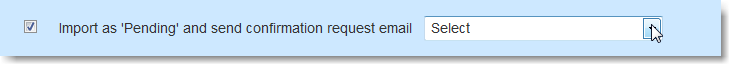How to Send a Subscription Confirmation Request
All messages sent through MailUp must comply with consumer privacy regulations. If you import contacts for which you are unsure whether you have a recent, documented confirmation of the fact that they wish to receive messages from you, you will need to obtain such confirmation by sending a Subscription Confirmation Request. If you need to send a request to a list of contacts, follow these steps:
Prepare a confirmation request message
- Select Messages> EMAIL > NEW
- Write the message, inserting the subscription link into the body of the message. To create this link click on the "SUB" button after selecting the words that should become the link (for example: "confirm your subscription")
- Clicked the Advanced button and turn on the "CONFIRMATION REQUEST" button
- SAVE the message
Importing contacts and sending a confirmation request
- Go to Recipients > Import
- Choose the type of file that you wish to import (e.g. CSV or MS Excel)
- Browse and load the file to import
- Choose the Groups that you wish to import into
- Under the Advanced section and check the option to Import as Pending and send confirmation request email*
- Select the confirmation e-mail message from the drop down.
Import as Pending
*This advanced option assigns the imported recipients as Pending. If any of the imported recipients are already in MailUp, this option overwrites any previously recorded subscription status (Subscribed or Unsubscribed) of those recipients. It is therefore recommended to use this option carefully.
Continue with the import process and click on Next step. After recipients have been imported, the confirmation request email will be sent automatically.
What happens next
- Users who had already subscribed will not receive the confirmation request.
- Users who had already unsubscribed will not receive the confirmation request.
- Users who don't click on the confirmation link will remain "pending" and will not receive any additional communication from you unless they confirm their subscription
- Users who click to confirm their subscription will be included as subscribers and added to the group chosen during the import process.
- In the case of a new import, contacts already in the Pending list will not receive any further messages, unless the option "Process Pending Contacts Too" (in the advanced options for the import) is used.
- IMPORTANT:
- As always, you should TEST the mailing of the subscription request message before sending it.
- The consent request must be a non-commercial communication and must clearly indicate what it is and what the consequences of subscribing are (e.g. "You will typically receive 1 e-mail message from us per month.").