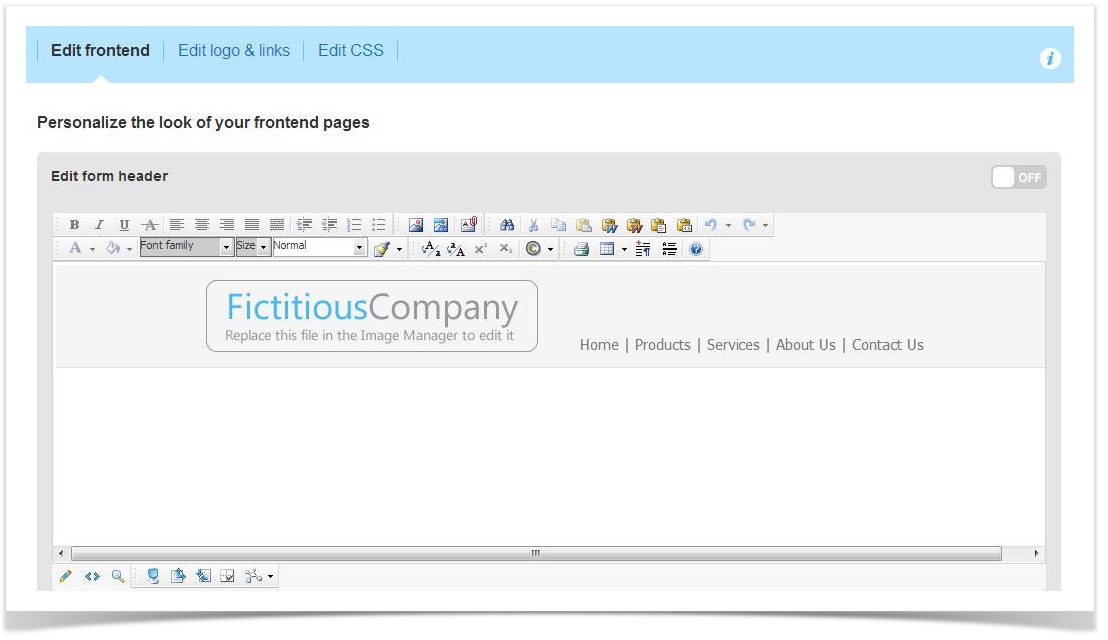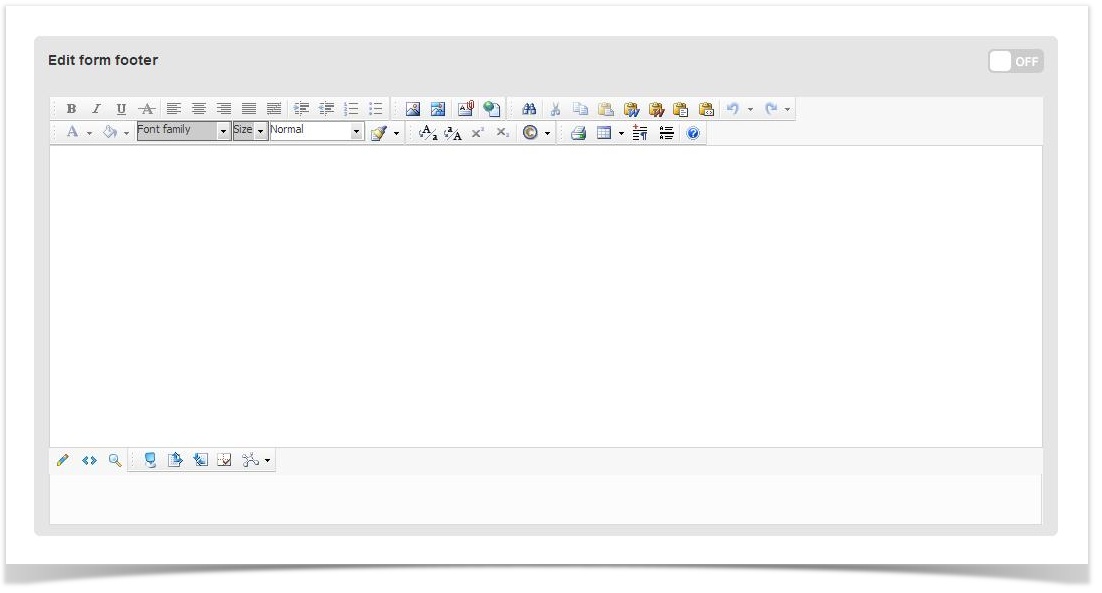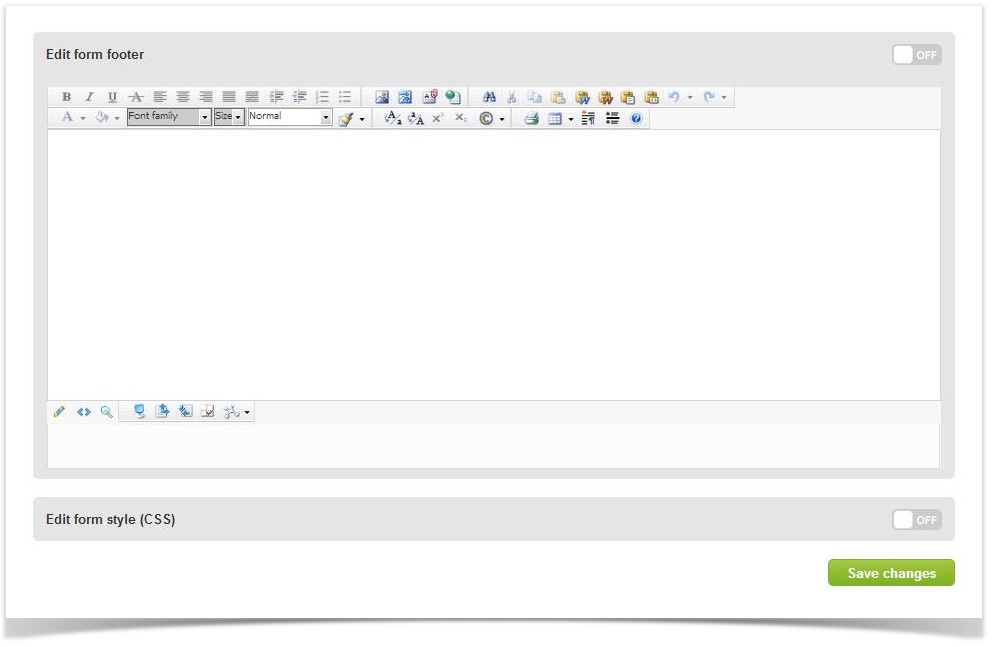Published — v. 3
/
Edit frontend
Edit frontend
This page allows you to modify:
- Header and footer that will appear in all your frontend pages
- Web notification pages, connected with subscription and unsubscription processes, configurable for each list under Settings > List settings > Notification pages
- Profile updates forms
- Published emails archive
- "Send to a friend" pages
- the style of standard subscription forms:
You can modify header and footer using the built-in editor, for a quick and accurate job.
The third box allows you to modify the form CSS: subscription forms are mainly dynamic pages, so they cannot be modified directly, but only using general style rules given by the CSS code.
, multiple selections available,
Related content
Look & Feel
Look & Feel
More like this
Look & Feel
Look & Feel
More like this
How to edit the CSS styles of the MailUp plugin for WordPress
How to edit the CSS styles of the MailUp plugin for WordPress
More like this
Post-subscription page
Post-subscription page
More like this
Edit CSS
Edit CSS
More like this
Look & Feel: what changes
Look & Feel: what changes
More like this