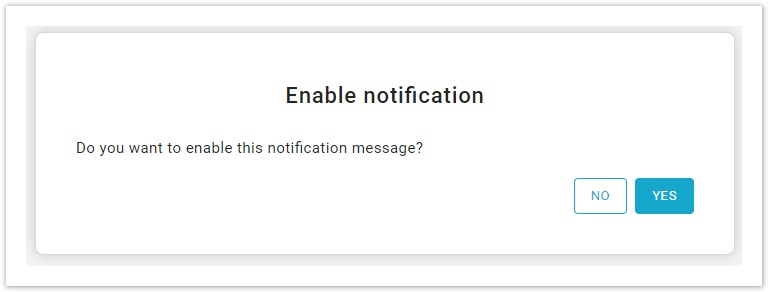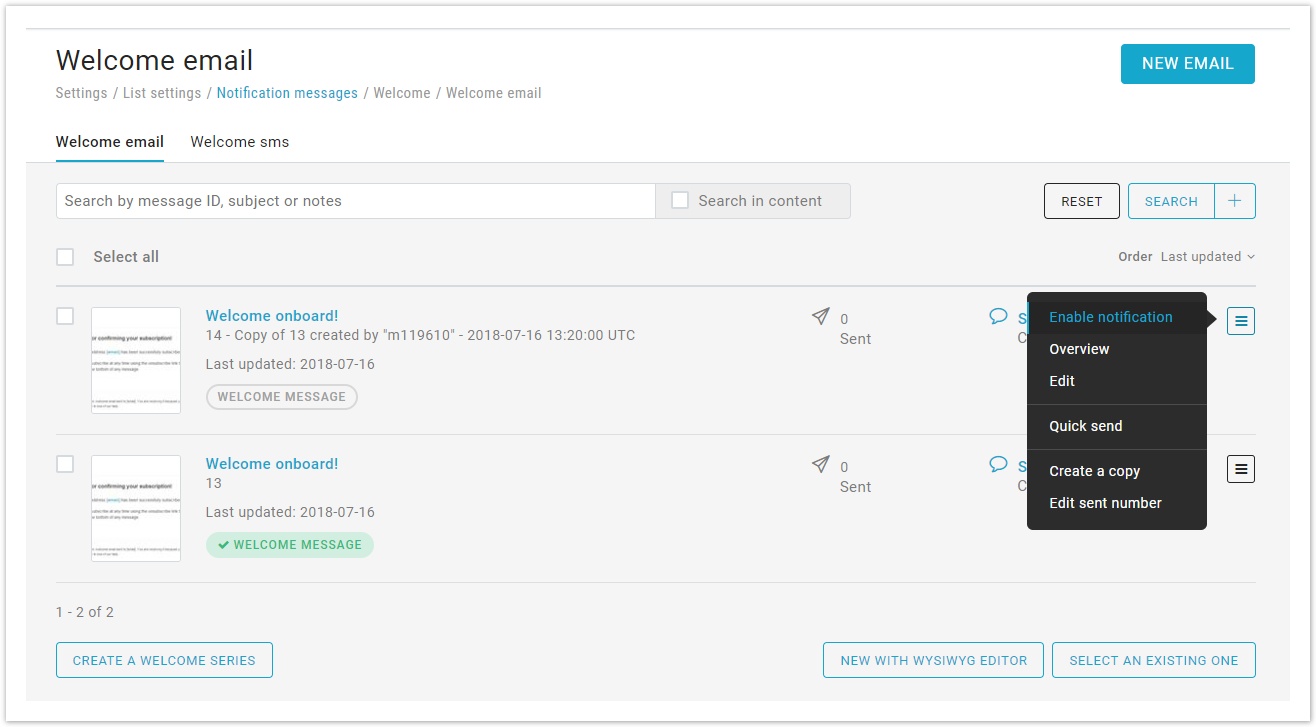Welcome email
What is it?
The welcome email is a message automatically sent to all new subscribers, who subscribed via a signup form, to greet them.
Why you should use it
The Welcome email it is not only a confirmation email but can also be considered as the first "business card" we provide to those who know little or nothing about us and could be useful to highlight key things they should know.
Read this article for suggestions and tips on how to optimize your welcome email
How it works
By default the Welcome email is disabled. To enable it select Database building > Welcome email.
MailUp platform provides a default Welcome email. To preview the message click on "View preview". You can also modify the Welcome email using the BEE editor. To personalize the message, select "Customize". Once finished the editing, click on "Save & exit" button.
A pop-up message will ask you to confirm your willingness to enable the notification message. Select "Yes" to proceed.
Use the Overview page to check if your message is ready to be sent.
Starting from now your Welcome message is enabled and will be sent to new subscribers.
To change the welcome message you can:
- create a new message using the BEE editor by clicking on "New email" placed in the top right,
- use a message created previously, selecting "Select an existing one",
- create a new message with the editor HTML.
If you have created a new message and want to use it as Welcome email, select "Enable notification" from the Actions menu on the right. Use the same menu to disable an active message.
As said, the Welcome email is sent only to those who subscribe via a signup form. If you'd like to send a welcome message also to imported contacts you can use a workflow (onboarding) or a task, setting as the condition "email subscription".
Now that your Welcome message is enabled, you can also create a Welcome Series to help your subscribers knowing better your product or service.